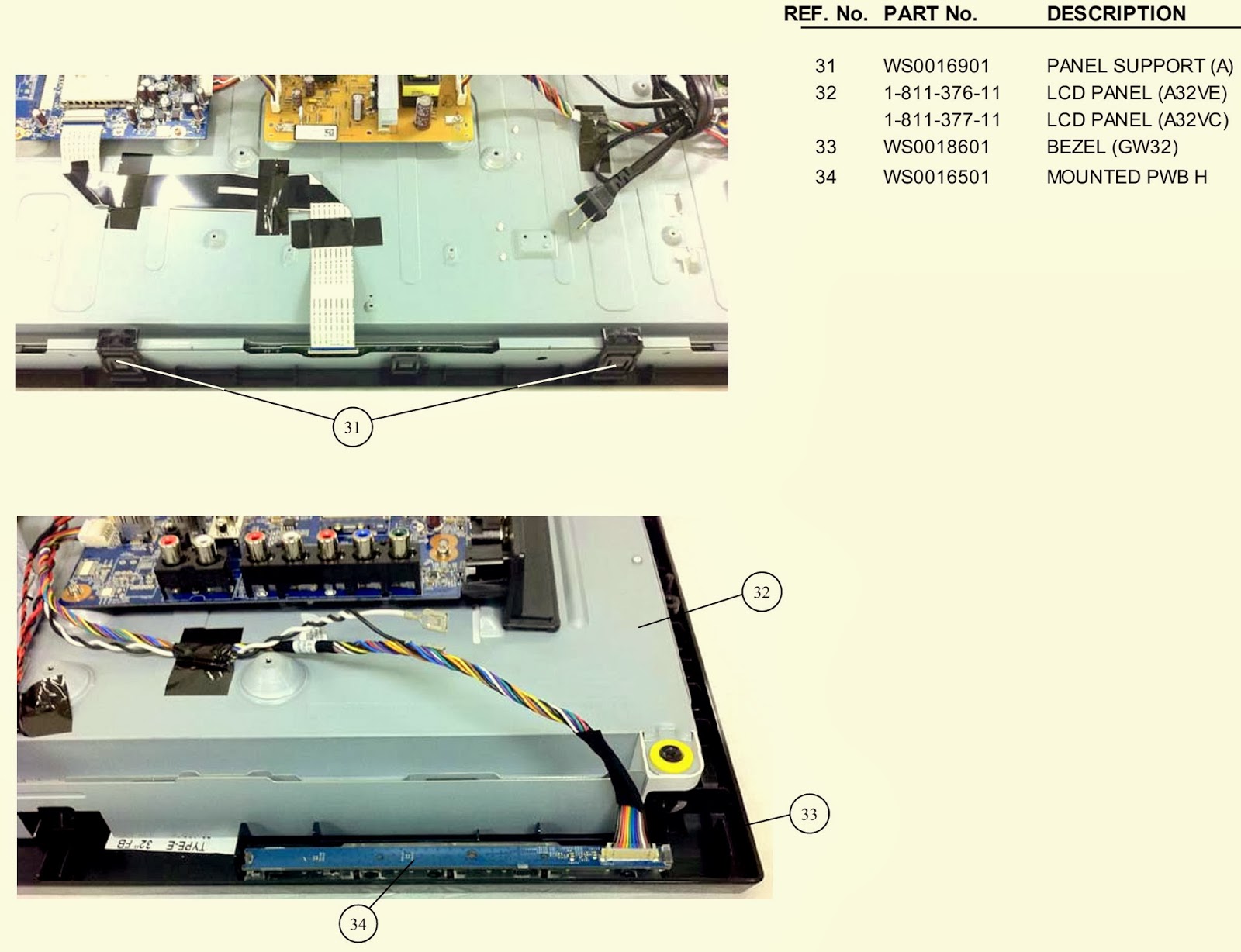INDEX OF LCD LED E BOOKS
INDEX
1.
My Special Request
2.
COLLECTION OF TRICKS & HOW-LED LCD TV
SERVICE FROM VARIOUS SOURCES RELIABLE TECHNICIANs.
3.
L.C.D L.E.D T.V Panels Connection and Voltages
Understanding.
4.
Brief Details of Panels Connection Points.
5.
Brief Details of Panels Connection Points.
6.
Test Case “Ghost Image with slow motion”
7.
Understanding the Tab, COF, and T-BGA
8.
Types of panels.
9.
Panel Cut-Circumcision.
1 0.
Example of TCP.
1 1.
Bonding Machine for installing New Tab COF I.Cs.
1 2.
Symptom: Have audio but No Picture and black
screen.
1 3.
Symptoms: A white screen.
1 4.
Example voltage timing control circuit.
1 5.
Philips LCD Panel Production QUANTA DISPLAYS
Problem.
1 6.
Self Monitoring System of LCD LED TVs’.
1 7.
Study Case Panel failure of LCD-TV Samsung
guide.
1 8.
Here we show you different type of panels and
Modifications.
1 9.
When you try to Modify LCD Panels you should
know the Basic knowledge of these connection as I mention.
2 0.
Samsung Fault: Braking out with periodic
disappearance and falling in inhibiting vertical colored stripes.
2 1.
Symptoms: when you turn on a dark gray
background how to solve.
2 2.
Fault: 3/4 bottom image shows the distortion,
the top band is the norm.
2 3.
Defect: The screen is divided almost in half,
top normal, low distortion.
2 4.
HOW TO DIAGNOSE A FAILED T-CON BOARD - HOW TO
REPAIR A T-CON BOARD.
2 5.
T-Con board AS-15HG problem.
2 6.
Bad Gamma Correction Examples with cure.
2 7.
Another Problem of AS-15-F IC in Sharp LCD TV
with by pass method.
2 8.
Problem SANYO 42CA8Z Blurry images or blur
increasingly graying faintly visible image,
2 9.
Understanding of
LVDS cable failures.
3 0.
SAMSUNG UN40C5000QFXZA TROUBLESHOOTING VIDEO PROB-LEMS.
3 1.
Green lines or a green screen defective main
board , LVDS , or T-CON.
33.
Samsung Defect: low-contrast negative image with
a blue-green moiré.
34.
FAILURE: When the screen is dark then (1 min)
horizontal bars passing through a couple of minutes in the 1-3 inch vertical
column. By pass
35.
Samsung LE32B450C4WXRU Purple color all over the
screen also when you try to enter the setting manually.
36.
Horizontal stripes Panel Number T#######VC V by
pass.
37.
Problem low contrast, whitish image by pass.
38.
secrete of LED Panel CLAA####FA04S By pass.
39.
SAMSUNG LE26C350DW SAMSUNG LE32C350DW Panel by
pass.
40.
LCD TV
Use Panel V####B1-L01 T-CON V315B1- by pass.
41.
#Problem: Bands appear immediately after
switching on the power supply…By Pass.
42.
#Panel LC420WX5 Used in Many LCDs TVs’ LG,
PHILIPS By pass.
43.
#SAMSUNG LTA320WT-L05 by Pass.
44.
Panel Samsung LTA320W####2-L13, By Pass.
45.
#Samsung LE32R71 picture distortion like net all
over the picture.
46.
#SHARP LC Models ,LC
Model P50-70 By pass.
47.
Photos defects panel Not Repairable.
48.
Fault occurs defective discharge.
49.
#Samsung LTA3##0WT-0 Problem is the failure of
the backlight (CCFL).
50.
#LG model15LS1R CL-81.Fault Menu does not appear
correctly.
51.
LG LCD 22##C30 Plain White Screen.
52.
Frequent vertical stripes in the image across
the screen Solution Problem.
53.
Fault: lay in the fact that when the image
appeared in just 30 seconds, the red almost was not.
54.
FAULT : Trouble- 5 to 20 minutes (cold) a
horizontal bar moves vertically then another and another, 10 seconds through
out completely disappears, the problem occurs only with a tuner, AV on all
normal.
55.
#SONY BRAVIA Absolutely identical symptoms
manifestations malfunction.
56.
KDL46X3500 UNEVEN BACKLIGHTING Defect: lights in the center of the raster for
defects.
57.
Fault: No picture, and sometimes colored
vertical thin black horizontal stripes across the screen.
J join For Free https://db.tt/UuDGjNrn
5 8.
LG Fault: The screen is horizontally moved on
top of the bottom band image is not visible but the graphics is visible clearly.
5 9.
#SAMSUNG LE32S81.Fault: Slowly illuminates the
image, turning into two part.
6 0.
PHILIPS26PF9946/12, CHASSIS AND LC4.2E PHILIPS
color stripes at half of 1/3 .
6 1.
#HITACHI 37LD9000TA Problem: Stripes, ghost
pictures…
6 2.
#SAMSUNG LED TV LE42D50#0 Fault: Noise bar on picture of every input.
6 3.
#TV LG #42PX3RVA-ZC MF Problem: Plasma with
green stripes in the form of image noise.
6 4.
#PANEL# V400H1-L12 REV1 TCON V400H1 PETAL
NT39530H-C5208A Driver 1138 AA-A521AT Common Problem of this types of panel you
should Test and jump these connection as we shows.
6 5.
#Sony Barvia Defect The image is not clear with
horizontal stripes.
6 6.
#Panel M260TWR1 Modification.
6 7.
#V315B3-L04 Panel Connection.
6 8.
#PANEL LTF400HA03 APPENDIX I33VVBC-X01. MAJOR
OPEN CONNECTION By pass.
6 9.
#Panel V260B1 Major Problem by pass.
7 0.
Sony Came to malfunction doubles the image
vertically and "banding" in the upper part of the image by pass.
7 1.
#SAMSUNG PANEL LTA320WT-L05 By pass.
7 2.
PANEL T370XW02 V.5 TCON T370XW02 V.5 CB By Pass.
7 3.
#PANEL LTY460HB08 460HBSR2LV1.1 by Pass.
7 4.
#LTA320WT-L15, STRAP 320WTSL4LV0.0 by Pass.
7 5.
#Test Case LC420WUD-SBM2 read care fully.
7 6.
#Panel LC420W02 by pass.
7 7.
#Panel P-MOD 46M1T by Pass.
7 8.
#HT215F01-100 by pass.
7 9.
#Philips 32PF3320/10 Panel CLAA216WA01 by pass.
8 0.
#Panel LC320WUE-SAA1 stands in 32PFL5604 By
Pass.
8 1.
#Panel LTA320AB02 T-CON - 320AB02CP2LV0.3,
8 2.
#LTA320WT-LF2 DAEWOO DLP-32C1 by pass.
8 3.
#Panel Samsung LTA320W2-L13, fee T-CON:
320W2C4LV6.4 by pass.
8 4.
#V260B1-L11 and V260B1-by Pass.
8 5.
#Panel LTA320WT-LF2 by Pass.
8 6.
#Philips 32pf5321/12 Bars on picture.
8 7.
#T260XW05 V0. T-con built on the top plate ..by
pass.
8 8.
#Panasonic TX-R32LE8.
8 9.
#Chinese fault.
9 0.
#SAMSUNG PS42C91HX_NWT.
9 1.
#Sharp KD603WE01, VCT6973G B3, LCD-module
LK315P3LZ10Z green border, as in the image sloping noise bands, with high
brightness in light areas in the image goes negative.
9 2.
#SAMSUNG LA46M81B. Panel LTA460HB05 by pass.
9 3.
#Panel AUO T420XW01 #V0 (LCD TV Sharp
LC-42PD2RU) Modify by pass.
9 4.
#Panel AUO T420XW01 #VC stands 42J bars…By pass.
9 5.
#Panel LTA320WT-L06 T-CON #320WTC2LV3.7 by pass.
9 6.
#Panel LC320WUE-SAA1 stands in #32PFL5604, By
Pass.
9 7.
#Panel LTA320WT-LF2 by pass.
9 8.
Model Samsung LE37M87BDX/BWT -Matrix T370HW02
v.2 by pass.
9 9.
#Panels CLAA215FA and #panel - CLAA215FA04 by
Pass.
1 100.
PANEL T370HW02 V1 by pass.
1 101.
T260XW04 V.3 Pads RM76180FC-086 driver
06B019CCA1 by pass.
1 102.
Panel LG LC470WUE by pass and much more,
1 103.
List of Test Cases Faults for LCD and LED TVs.
1 104.
List of LCD,LED TV Factory Reset and Service
modes.
1 105.
Software Information.
1 106.
Power supply repairing
1 107.
Main board repairing.
1 108.
Inverter and Blaster repairing and by pass.
1 109.
T-Con boards testing with true voltages guide.