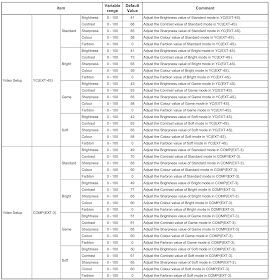JVC LT-26DE9BJ - LT-26DE9BU - LCD TV - HOW TO ENTER SERVICE MODE [FACTORY MODE] - FACTORY SETTINGS - [Initial Settings] & Universal Remote Control Set-up Codes.
TO ENTER SERVICE MODE
- This TV can receive both DVB-T (Digital terrestrial broadcasting), DVB-S(Digital satellite broadcasting: DB9 only) and Analogue terrestrial broadcasting.
- This television has PVR (Personal Video Recorder) function that allows you to record a program in the installed hard disk drive.
- By connecting a HDMI compatible device, high definition pictures can be displayed on your TV in their digital form.
- Press [INFORMATION]key and [MUTING]key on the remote control unit simultaneously to enter the FACTORY MODE SCREEN-1.
- Press [►] key on the remote control unit simultaneously to enter the FACTORY MODE SCREEN-2
- Press the [OK] key to exit the factory mode.
{CLICK ON PICTURES TO ZOOM IN}
SELECTION OF SETTING ITEM
- For scrolling up / down the setting items: [FUNCTION ▲/▼ ] key.
- For select the setting items: [FUNCTION ◄/►] key.
- For scrolling up / down the setting values: [FUNCTION ◄/►] key.
- The setting value will be stored automatically when release the REMOTE CONTROL UNIT keys.
FACTORY MODE SETTINGS [INITIAL SETTINGS]
VIDEO CIRCUIT
UNIVERSAL REMOTE CONTROL SET-UP CODES
GE Universal remote control: 0060 0026 0197 0069 0247 0923 0012 0065 0067 0141
RCA RCR 311W: 1009, 1010, 1024, 1048, 1052, 1058, 1063, 1064, 1084, 1109, 1119, 1133, 1140, and 1189
RCA RCR 312W: 10053, 10650, 10731, 11253, 11601, and 11774
Others: 1129 1114 1470 1479 10751115 1417 1293 1047 1315 1046 1210 1046 1026 1129