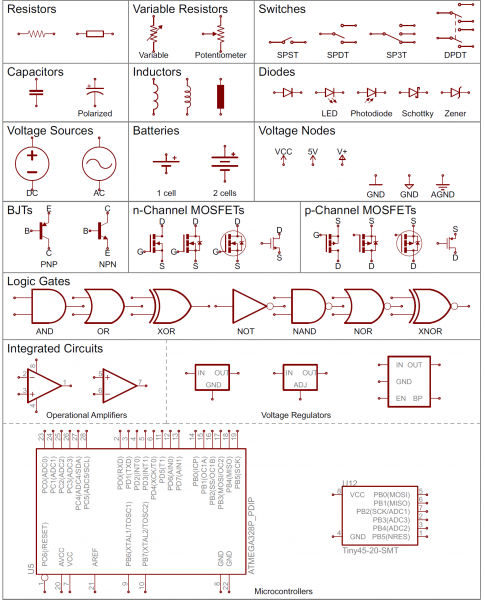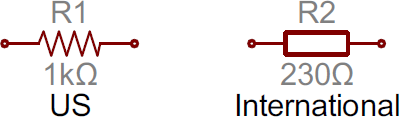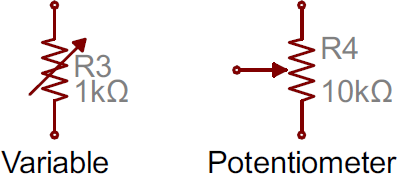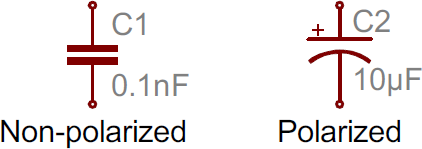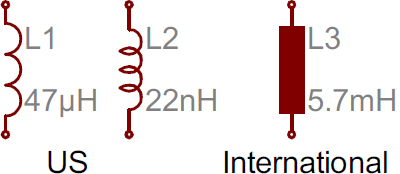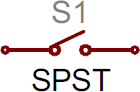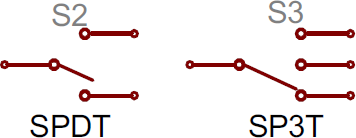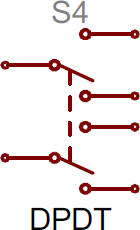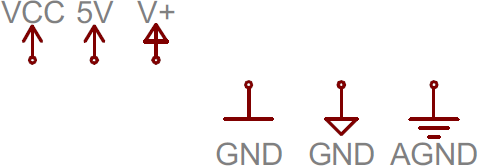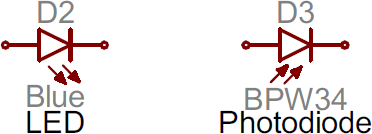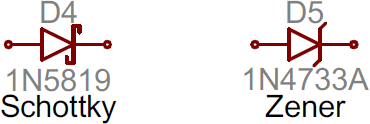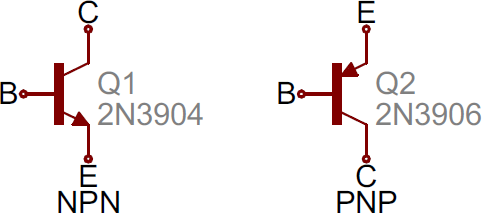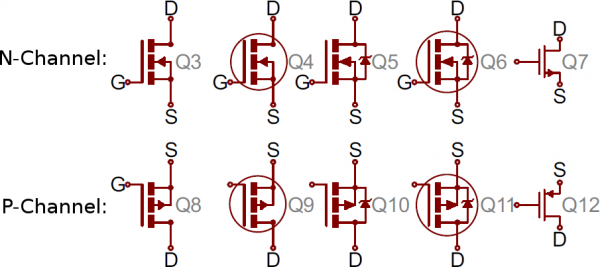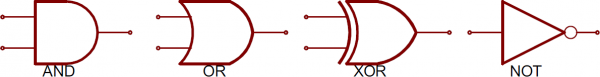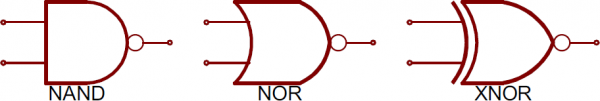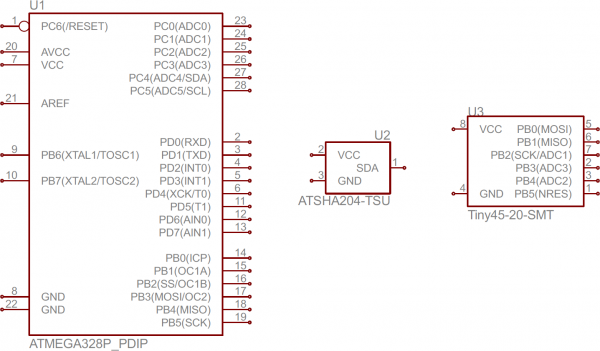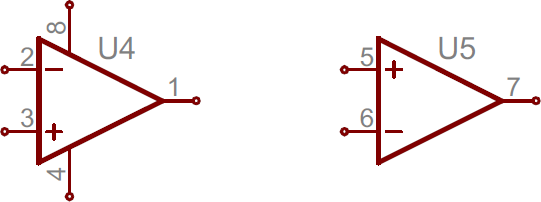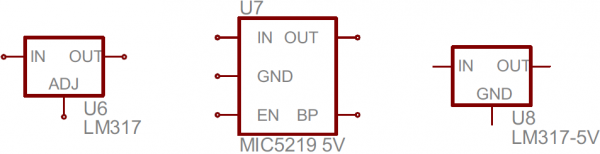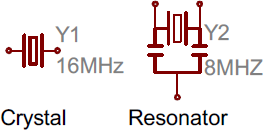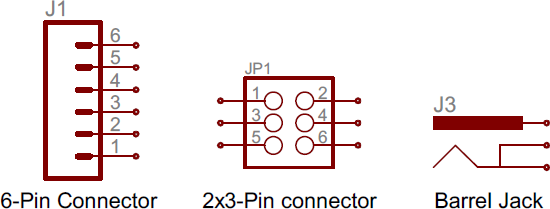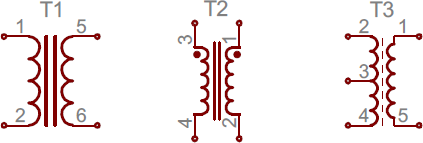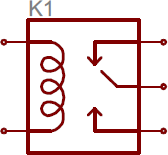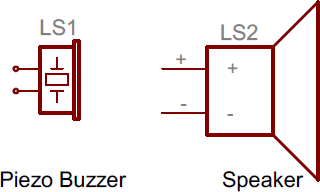Magic How to Remove LCD Screen Lines.
http://lcddata.webs.com/
Come and get em' . UniMac V4 is now for sale in the store. This version has elimated a few components which has made a much more solid adapter. This has also of course lead to a reduction in cost and price, so hopefully this will get a lot more of these wonderful iMacs up and runnin
Services
http://lcddata.webs.com/
Come and get em' . UniMac V4 is now for sale in the store. This version has elimated a few components which has made a much more solid adapter. This has also of course lead to a reduction in cost and price, so hopefully this will get a lot more of these wonderful iMacs up and runnin
Services